Reporting Service Interruption
If you experience an interruption of service
- Reset the ONT/router by unplugging it for about 30 seconds.
- Ensure fiber cable connection is tight and secure. Check cable for bends, kinks or cuts.
- Restart you computer or device.
There are a few things to remember when dealing with your Optical Network Terminal (ONT).
If your ONT locks up/doesn't work-reset the power with one of the following procedures.
- Unplug the power cord, either from the unit or the wall socket.
- Or push the red reset button on the back-up power (UPS) supply.
If you push and HOLD the recessed reset button located on the ONT, your wireless network and password settings will be lost.
If the network and password are reset, they can be accessed on the ONT sticker or label.
The password is actually listed as the WPA key.
DO NOT unplug the small yellow fiber optic cable as the laser light is an ocular hazard and can cause vision damage.
DO NOT insert a USB device into the UB port on the back of the ONT.
Rebooting Your Server
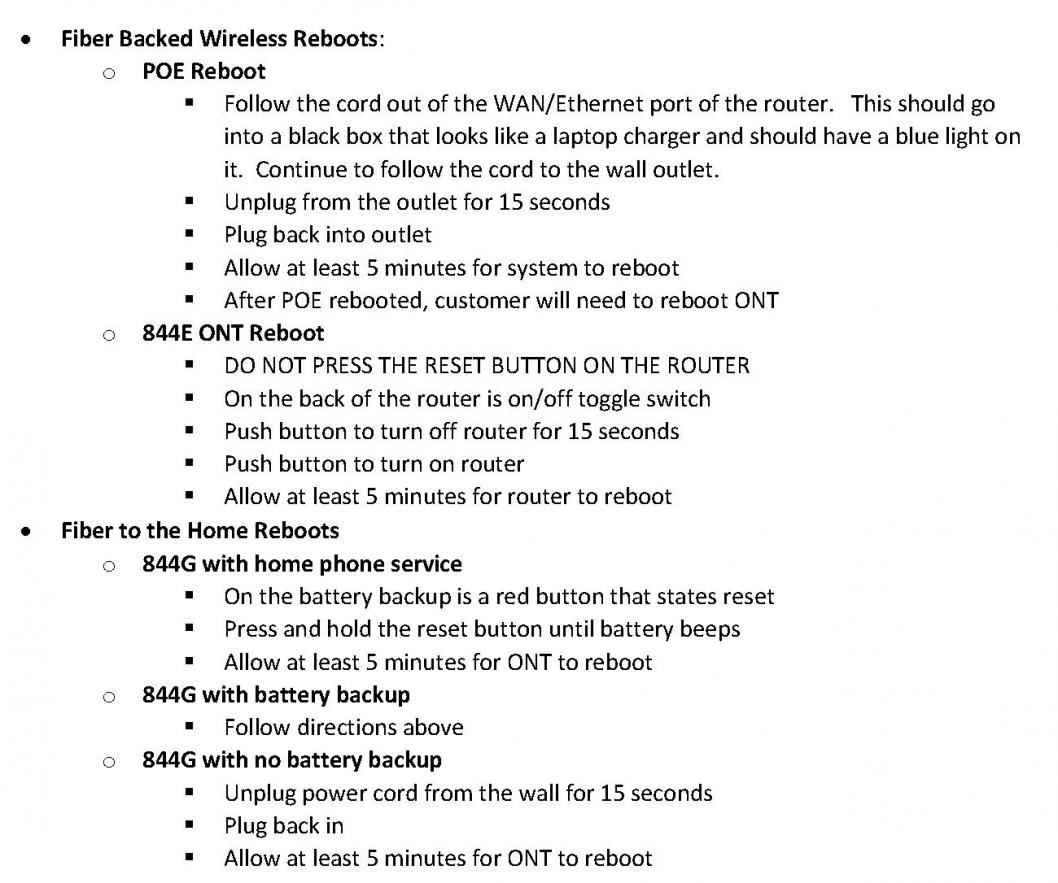
- Click here for an illustration on the reboot process for a Fiber Backed Wireless Setup
- Click here for an illustration on the reboot process for Fiber to the Home Setup
If the problem continues please call our office at 719-852-3538, option 5 to reach out Ciello Help Desk. Please have your account number ready when calling to avoid additional service delays.
